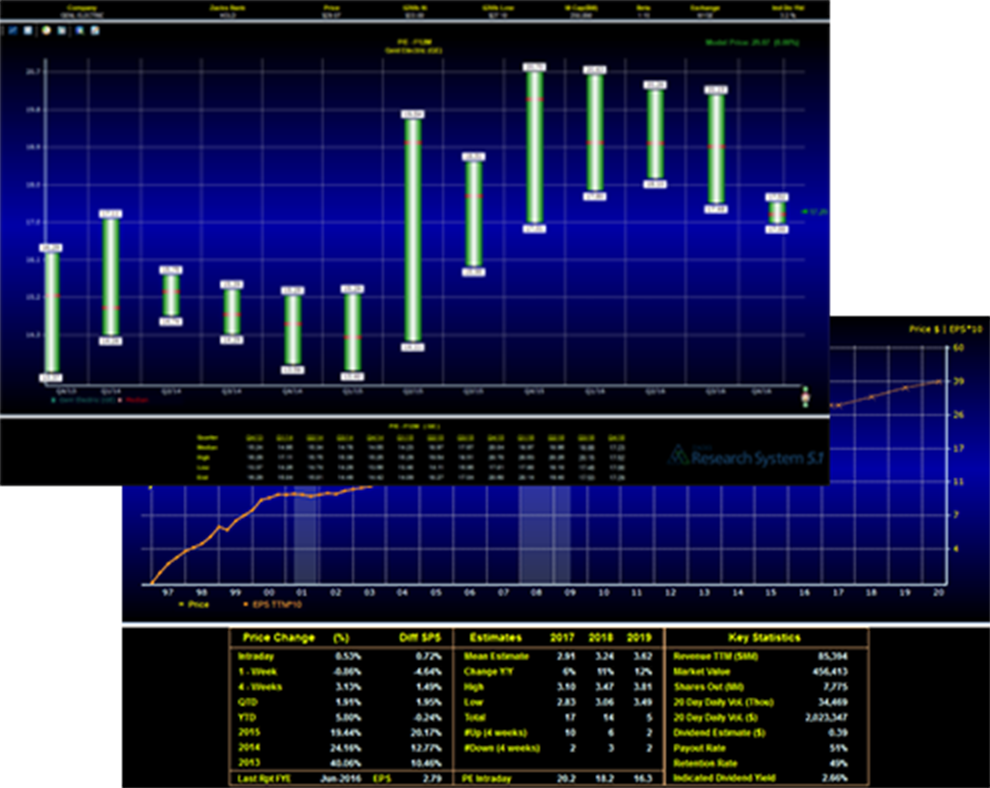Download ZRS
Click the button below to begin download of the ZRS program.
Select “RUN” to install on your computer.
When the Setup window appears, follow the prompts, using the Username and Password sent to you by your representative.
To locate the ZRS on your computer, go to: Programs>Zacks51>ZRS51 >Zacks Research System 5.1 or look for ZRS icon on desktop
The Microsoft .NET Framework version 4 is required to run the ZRS program, and will be automatically downloaded and installed as part of the ZRS installation process.
That’s it! If you have any questions about installing or using ZRS, please contact your representative or customer support.