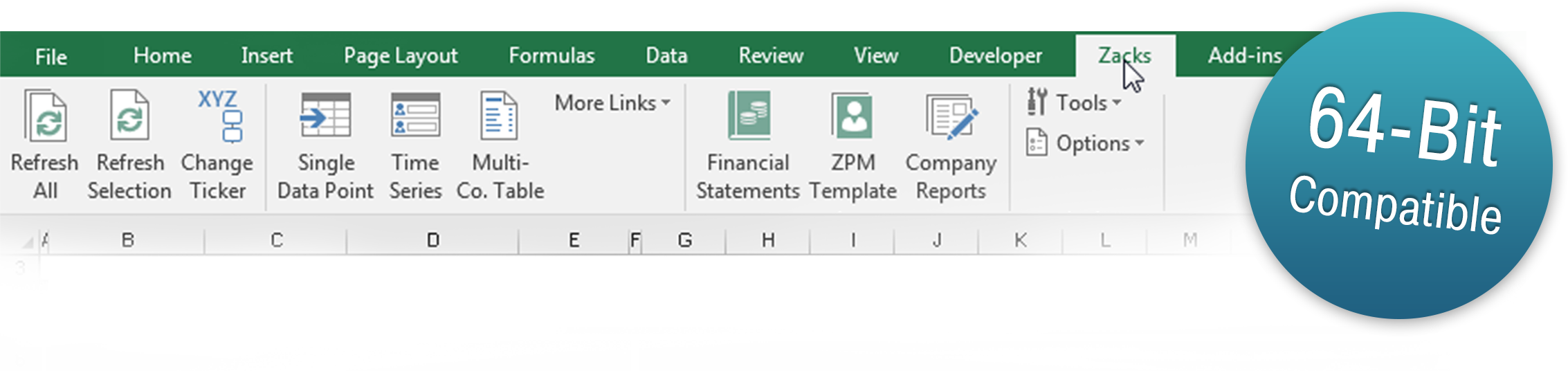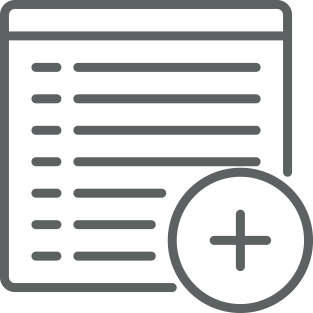Integrate Excel Data With Ease
The Zacks Excel Link plug-in makes it seamless to work with Microsoft Excel. Access all Zacks databases and eliminate entering data by hand. Create custom models or tear sheets with ease. Enter a ticker symbol or portfolio of stocks, click submit and your spreadsheet instantly populates with up to 30 years of historical data.